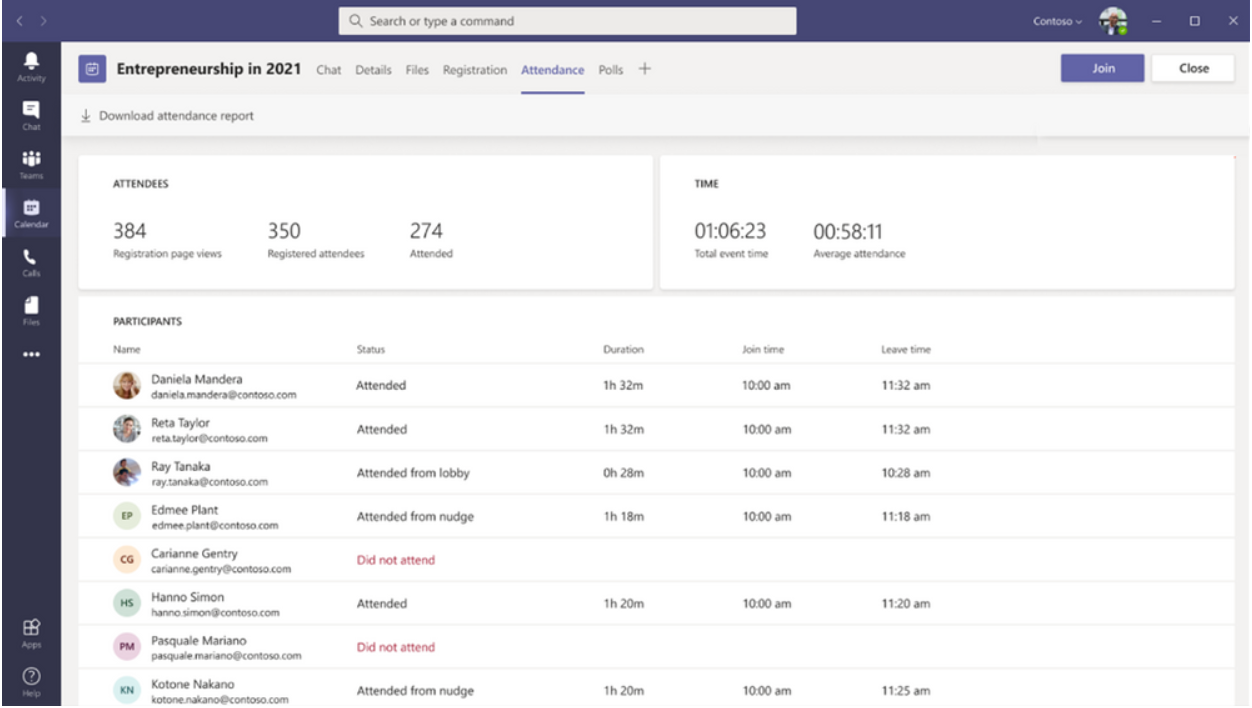Connect, collaborate and communicate – these three keywords immediately spring to mind when we discuss Microsoft Teams and the role it plays in facilitating remote working.
Although the UK’s roadmap out of lockdown is a light at the end of the tunnel for businesses looking to return to the workplace, there are many that have warmed to the idea of remote working forming at least part of the working week.
Microsoft is fully aware of this change in attitude, and during its recent Microsoft Ignite event, it revealed a host of exciting Teams updates, designed to improve the user experience and make working from home a viable long-term option.
Some of the key topics covered in the announcement were meetings, webinars, chat/collaboration and security, with the highly-anticipated updates set to be rolled out across the platform in the coming months.
In this blog, we’ve taken a closer look at some of the most significant changes, analysing their impact on the 115 million daily active users that now rely on Teams.
Meetings
One of the main appeals of Microsoft Teams is its meetings features, allowing businesses to continue hosting important conferences throughout lockdown, even with colleagues and clients in different locations.
During the recent Ignite event, Microsoft announced plans to release a dynamic view for its meetings, which intelligently arranges the elements of a meeting for an optimal viewing experience. As people join and participate, Teams automatically adjusts the layout to meet your unique requirements.
This personalisation is also felt with the new view switcher feature, which allows users to control how they view the meeting content. With four options to choose from, including together mode, gallery at top, focus and full screen, participants can manage desktop distractions to enjoy a more engaging experience.
Another exciting feature which is set to be rolled out in the months ahead is presenter mode, which enables organisers to customise how the video feed and content appears to the audience, positioning the host alongside the content, like a news reporter.
Live reaction emojis will also be added, so that participants can engage with meetings, without repeatedly interrupting the person speaking.
Webinars
Whilst meetings is a Teams feature that almost everyone has used and is comfortable with, there are many organisations yet to utilise the service for webinars, as they are unfamiliar with the process of arranging and hosting such events.
To make it easier, Microsoft has announced attendee registration and email confirmations, so that setting up and running webinars will be just as easy as meetings. By adding a custom attendee registration page, event organisers can keep track of who is attending and those who confirm attendance will automatically receive an email confirmation.
Beginning this month, Teams will support interactive webinars for up to 1,000 attendees, which is a significant expansion to the service. Organisers can still enjoy rich presentation options, live reactions and moderation controls to disable chat/audio/video where necessary.
Once your webinar grows to over 1,000 attendees, Teams will then scale to accommodate a 10,000 person view-only broadcast. For organisations or institutions with a large audience, this experience is expected to extend to 20,000 attendees by the end of 2021.
Whilst it’s important to attract as many people as possible to these webinars, hosts may want to dig deeper into attendee participation data. With the attendee reporting feature, organisers can see who attended and how long they participated, so they can plan future events and build reports using the data provided.
Chat and collaboration
Like meetings, chat and collaboration is one of the key appeals of Microsoft Teams, allowing colleagues to seamlessly share information and access files as though they were in the workplace.
To make it easier for businesses to share channels with internal and external users, Teams Connect will be introduced later this year, allowing the shared channel to appear within an individual’s primary teams interface, alongside other channels. This will mean less switching between tenants in order to work with partners or customers who invite guest users to work in their tenant. Within this shared workspace, rich collaboration capabilities can be utilsed, so that everyone within the channel has the tools needed to meet, call, share and co-author documents.
With an increasing number of businesses using Dynamics 365 on a daily basis, a new business process experience will roll out in April, allowing workers to take advantage of Teams capabilities without leaving the Dynamics 365 workspace.
Meanwhile, a task publishing checklist is available for corporate teams to include rich details on what needs to be accomplished within each task. These published tasks can be edited without the need to recall the entire list, providing increased flexibility for management teams.
In the modern digitally connected world, the demand for on-the-go collaboration is growing, and in response to this, Microsoft has announced several mobile experience enhancements. These include new headers, icons and styling, as well as an improved search experience with suggestions and the ability to pin chats.
Security, compliance and privacy
With remote working becoming the new norm, the issue of cyber security and data protection is more important than ever, as personal devices and systems are vulnerable to incoming attacks.
In response to this, Microsoft has announced an end-to-end encryption option for Teams 1:1 VoIP calls, providing an additional option for conducting sensitive online conversations. To support compliance requirements, businesses will have full control over who can use E2EE within the organisation.
Another important feature that was recently revealed is Teams Multi-Geo support, which is designed to help customers meet data residency requirements. This feature has been extended to include Microsoft Teams, allowing organisations to decide where their Teams customer data is stored.
For businesses that require enhanced meeting moderation capabilities, the option to disable attendee video has also been added. This is ideal for institutions like universities or colleges, that need to manage unwanted distractions during lectures.
A new lobby setting will also be available in Teams meeting options, meaning only participants with invitations can join a meeting directly. Once enabled, participants that were not invited will be directed to a lobby, where they must wait for the host’s approval before entering.
Preparing for a flexible future…
Although full-time remote working may not be in the interests of every organisation, the past year has shown that it’s best to be prepared, even if events like these are extremely uncommon.
Giving employees the tools needed to collaborate and communicate from different locations can only benefit your business, as it means important operations will continue to run smoothly, even if employees are away from the workplace.
For this reason, monthly update cycles are designed to enhance the user experience, with Microsoft listening closely to customer feedback and making improvements in direct response to user requests.
By now, most businesses will have experienced Teams in some capacity, but if you still haven’t got round to introducing the service, then contact our in-house team for help finding a solution that satisfies the needs of your organisation.